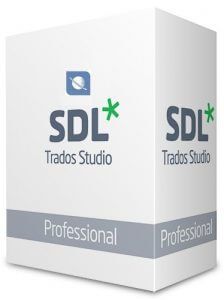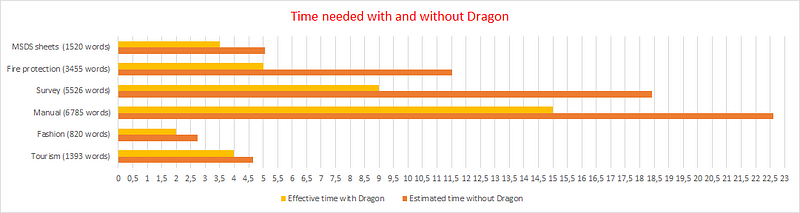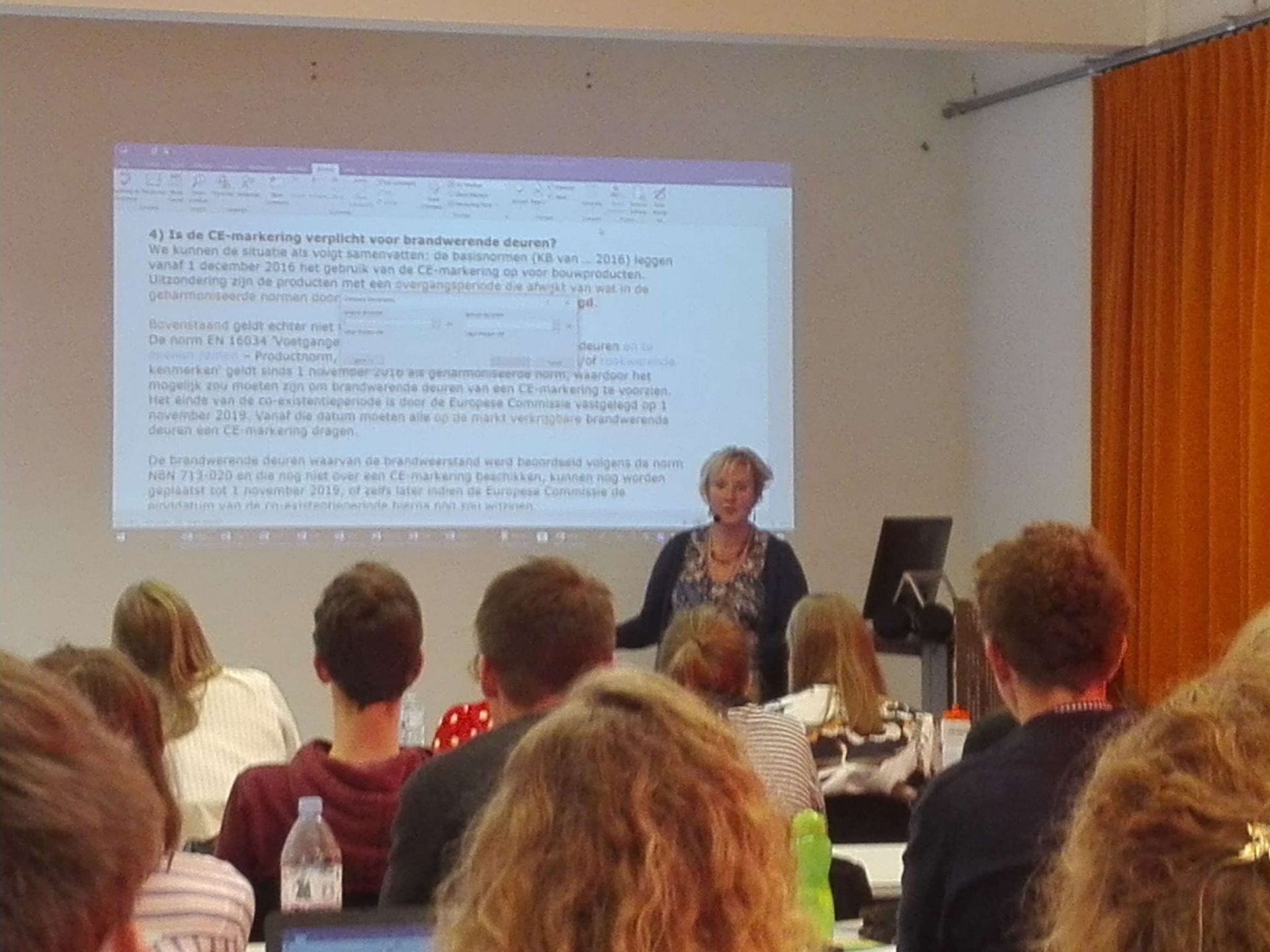Conversely, I don’t see any significant, decisive advantages to using Dragon in Trados over Dragon in MemoQ: on the contrary. That is one of the reasons why I have switched entirely to MemoQ (there are a great many others, so if you want to know what they are, e-mail me).
The biggest – and also the riskiest – drawback of Trados lies in the complicated correction method: because you have to enter corrections in a separate window, the ‘dictation window’, you will soon be tempted just to correct them manually in the Trados segment itself, but that way Dragon doesn’t ‘learn’ that the word was wrong.
As a result, the incorrect word is saved as it is and the more often you correct it manually, the more firmly embedded it becomes in Dragon’s memory and the more often you are going to come across it and have to correct it.
If you do want to use Trados, you can also dictate the entire segment in the dictation window, but your CAT functions will not work in that window (so you cannot use the Concordance Search, Terminology Search, etc.) and there is a risk that your source segment will be hidden behind the dictation window.
So you need to give the following commands for each segment: “ Open dictation window ” + (… dictate translation…) + “ Click transfer ” + “ Press Control+Enter ” (or your keyboard shortcut for Confirm and Update in Trados).
The only advantage to translating in the dictation window is that this dictation method is the least susceptible to errors when you start using Dragon (later on, Dragon will have ‘learned’ enough to recognise your intonation).
If you work directly in the segment in Trados, you need to be really strict with yourself and make corrections properly, because otherwise your lexicon will get hopelessly messed up and the corrections will keep on haunting you.
The same does apply to MemoQ, incidentally, but there all you have to say is “ Select + word ” and, nine times out of ten, it will suggest the correct word. If that doesn’t happen, you simply have to say, “Correct that”, and the correction window opens so that you can correct it manually.