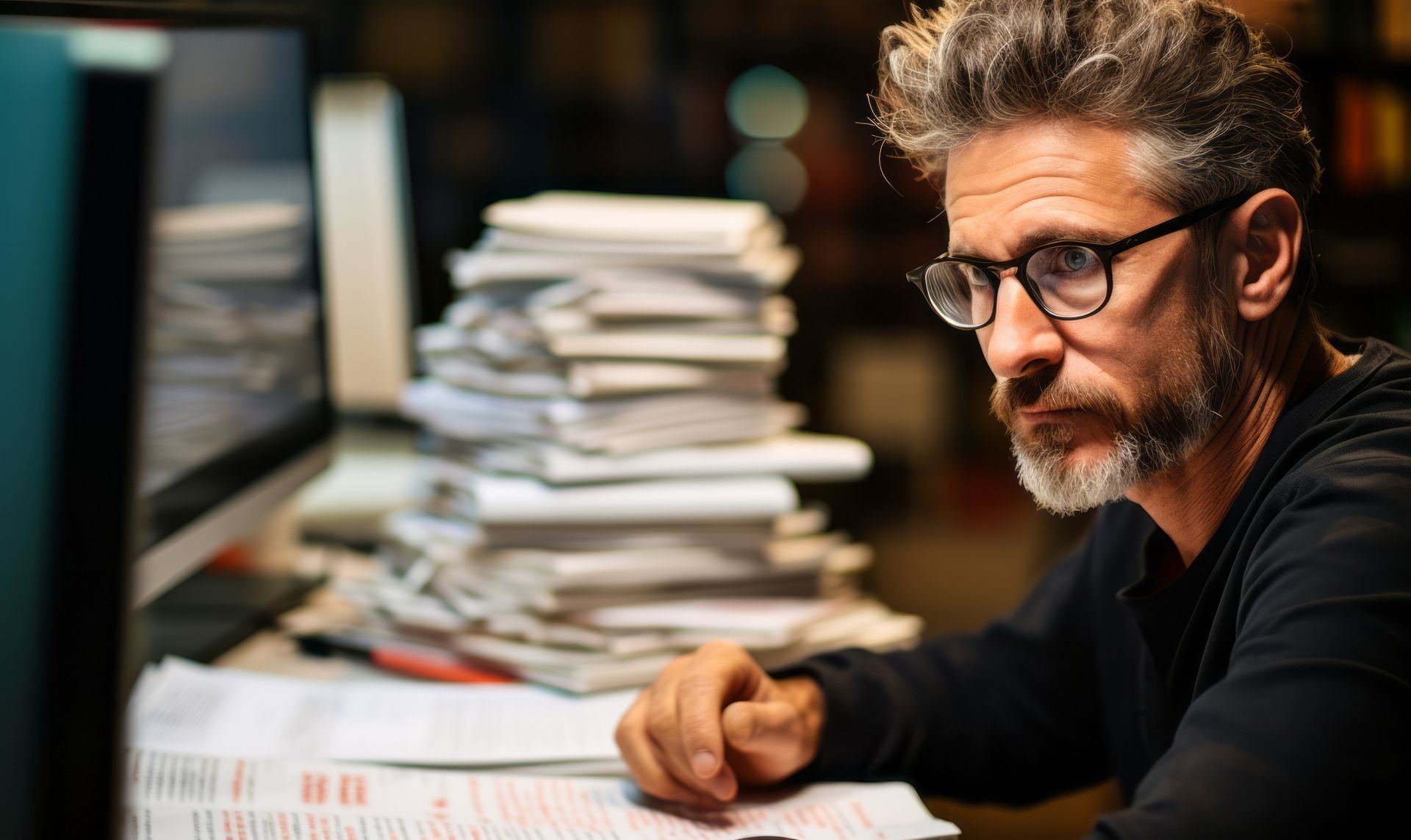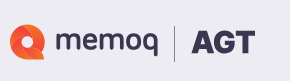Dragon NaturallySpeaking and CAT tools
A survey on Proz.com, the international platform for translators, has revealed that only about 10% of them use speech recognition software. Nonetheless, software such as Dragon NaturallySpeaking (or Dragon for short) is particularly productive for translators, irrespective of the CAT tool you work with. Translating twice as many words a day is a piece of cake.
Once you have got over the two biggest obstacles – getting used to hearing yourself speaking aloud and figuring out how to combine Dragon with your CAT tool – you can easily double your productivity or increase it even more than that (*).
Dragon is speech recognition software made for dictating texts . So it should probably go without saying that if you combine it with other programmes – such as CAT tools – you are still going to need your keyboard, and that problems such as compatibility may still crop up.
I found that out, to my great frustration, with Trados Studio 2019. That was what made me decide to try MemoQ. The result had a lot to do with perception: the time you save is more or less the same, but MemoQ feels faster because the way you correct errors is much more user-friendly.
MemoQ with Dragon
When you combine MemoQ with Dragon, you benefit from two huge advantages that you don’t have in Trados:
- far greater accuracy (so you don’t need to make as many corrections),
- and making corrections is also simpler (with fewer frustrations and distractions).
Trados and Dragon
Conversely, I don’t see any significant, decisive advantages to using Dragon in Trados over Dragon in MemoQ: on the contrary. That is one of the reasons why I have switched entirely to MemoQ (there are a great many others, so if you want to know what they are, e-mail me).
The biggest – and also the riskiest – drawback of Trados lies in the complicated correction method: because you have to enter corrections in a separate window, the ‘dictation window’, you will soon be tempted just to correct them manually in the Trados segment itself, but that way Dragon doesn’t ‘learn’ that the word was wrong .
As a result, the incorrect word is saved as it is and the more often you correct it manually, the more firmly embedded it becomes in Dragon’s memory and the more often you are going to come across it and have to correct it.
If you do want to use Trados, you can also dictate the entire segment in the dictation window, but your CAT functions will not work in that window (so you cannot use the Concordance Search, Terminology Search, etc.) and there is a risk that your source segment will be hidden behind the dictation window.
So you need to give the following commands for each segment: “ Open dictation window ” + (… dictate translation…) + “ Click transfer ” + “ Press Control+Enter ” (or your keyboard shortcut for Confirm and Update in Trados).
The only advantage to translating in the dictation window is that this dictation method is the least susceptible to errors when you start using Dragon (later on, Dragon will have ‘learned’ enough to recognise your intonation).
If you work directly in the segment in Trados, you need to be really strict with yourself and make corrections properly, because otherwise your lexicon will get hopelessly messed up and the corrections will keep on haunting you .
The same does apply to MemoQ, incidentally, but there all you have to say is “ Select + word ” and, nine times out of ten, it will suggest the correct word. If that doesn’t happen, you simply have to say, “Correct that”, and the correction window opens so that you can correct it manually.
The longer you work with Dragon – and as long as you correct mistakes! – the less susceptible to errors Dragon becomes, certainly if you always translate for the same customers and Dragon can get ‘used to’ the terminology.
Dragon and its limitations
Dragon renders certain functions such as a term base, AutoSuggestDictionary and pre-translation unnecessary. That makes a text with a lot of fuzzy matches less suitable. I suspect dictating is still faster than those functions, although a lot will depend on how you go about it: if you use Fragment Assembly in MemoQ, for example, you will find dictation less useful than if you prefer to start from scratch.
Dragon may also be less helpful in texts for the tourism sector containing the names of many towns and villages. Although you can add the names to the lexicon, that might be a waste of time if they only occur once.
It is less useful in texts with a lot of tags as well. Although Dragon can learn your keyboard shortcut for adding tags, it is a clumsy way to work if your segment is full of different tags.
Remember too that Dragon won’t recognise your voice if you have a cold.
Dragon in figures
For those still wondering whether this investment is worth the money – because Dragon is quite pricey, after all – I have added a graph below of estimated times without Dragon and the times I actually needed with Dragon (from translation to final delivery). The times are expressed in half days.
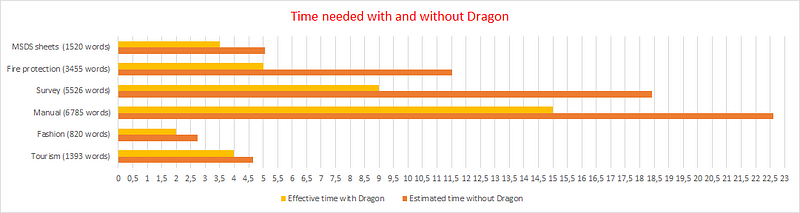
By the way: if you work in Wordfast Classic, you will probably find it as easy as in MemoQ (or maybe even easier), because it is entirely based on Microsoft Word and so it should be completely compatible with Dragon.
Incidentally, a scientific article (*) has appeared on this subject – dictating translations – that identifies the benefits very clearly:
- Dictation is up to six times faster.
- A multimodal approach (combining dictation with your mouse and keyboard) is the most efficient method.
- Dictating your translation is better for your concentration than typing in the text, and you do not get tired as quickly.
- It improved the quality of some translators’ final translation because they had more time to spare (when working to a tight deadline) for research and thorough checking.
- Translating as you dictate reduces your stress level and increases the number of words you can translate per minute.
I don’t entirely agree with that last point: in my experience it can also increase your stress level. Especially if you haven’t dictated your translations for a while and you start using Dragon again to pick up the pace. In that situation, it isn’t Dragon so much as pressure of time that increases stress.



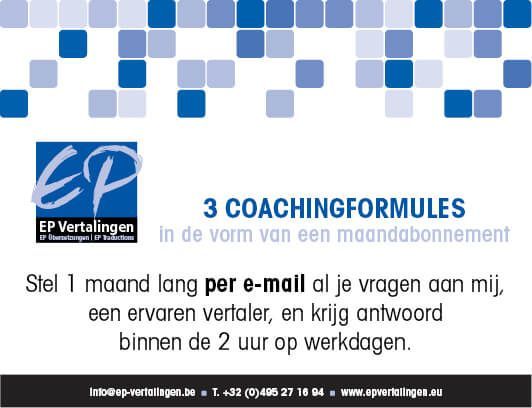

EP Vertalingen
Kastanjelaan 8
2200 Herentals
info@ep-vertalingen.be
Tel.: +32 495 27 16 94
Btw-nummer: BE 0779 995 806
© EP Vertalingen - developed by InMaSol